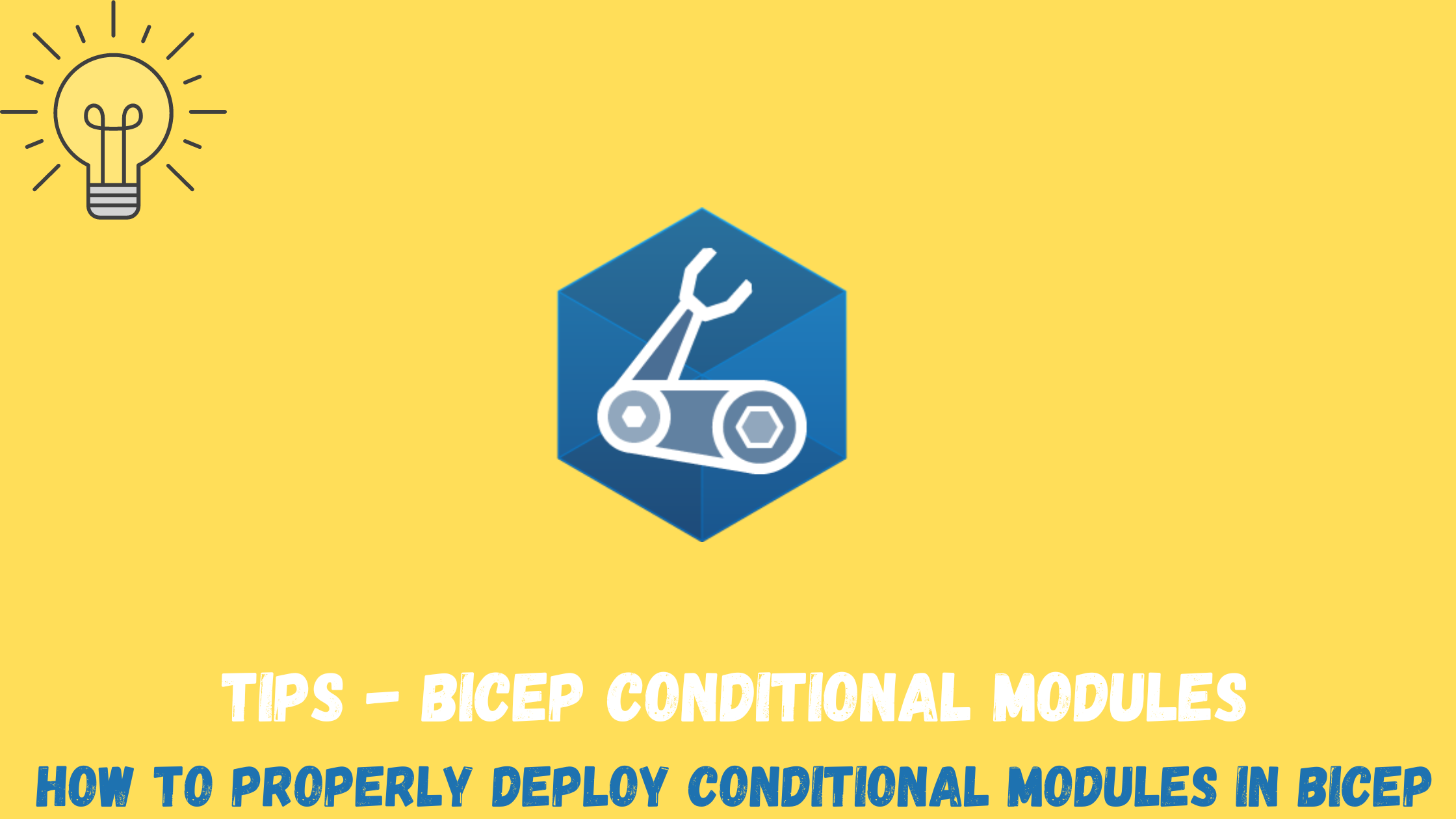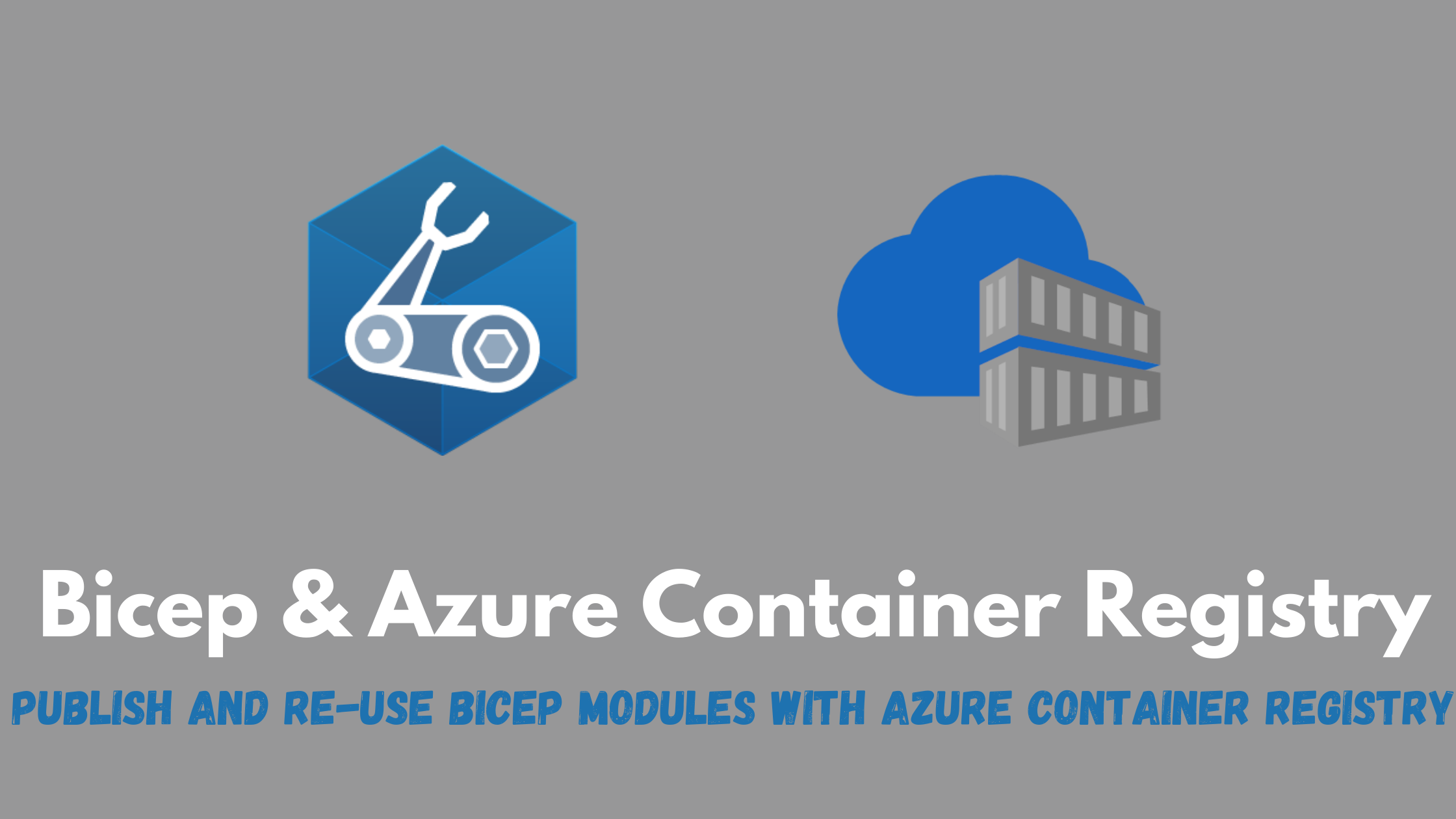Tips - Bicep conditional modules
I was recently developing some Bicep modules and hit a very strange problem that got me troubleshooting for hours. I was referencing the outputs of one module from the other and had both modules deployed if a certain condition is met. The strange behavior was that although both modules had the same condition which was false, I got one of those modules always being deployed regardless if the condition was met or not.
Let’s look at a sample scenario to see the problem and what was the workaround to make it work. I will create two modules, one for a virtual network and one for a storage account. I will configure a service endpoint for the Microsoft.Storage service on one of the virtual network’s subnet. Both modules will get deployed only if a parameter name condition is true.
Storage account module
param storageAccountPrefix string = 'stgse'
param storageAccountSku string = 'Standard_LRS'
param storageAccountKind string = 'StorageV2'
param location string = resourceGroup().location
param subnetRef string = ''
var storageAccountName = '${storageAccountPrefix}${uniqueString(resourceGroup().id)}'
resource stg 'Microsoft.Storage/storageAccounts@2023-01-01' = {
name: storageAccountName
location: location
sku:{
name: storageAccountSku
}
kind: storageAccountKind
properties: {
supportsHttpsTrafficOnly: true
networkAcls:{
bypass: 'None'
defaultAction: 'Deny'
virtualNetworkRules: [
{
id: subnetRef
action: 'Allow'
}
]
}
}
}
Virtual network module
You can see I’m adding a storageSubnetRef output for the service endpoint subnet Id to be used in the Storage Account module.
param vnetName string = 'rsg-vnet-001'
param location string = resourceGroup().location
param addressPrefix string = '10.0.0.0/16'
var subnets = [
{
name: 'default'
addressPrefix: '10.0.1.0/24'
serviceEndpoints: []
}
{
name: 'storage'
addressPrefix: '10.0.2.0/24'
serviceEndpoints: [
{
service: 'Microsoft.Storage'
}
]
}
]
resource vnet 'Microsoft.Network/virtualNetworks@2023-05-01' = {
name: vnetName
location: location
properties: {
addressSpace: {
addressPrefixes: [
addressPrefix
]
}
subnets: [for subnet in subnets: {
name: subnet.name
properties: {
addressPrefix: subnet.addressPrefix
serviceEndpoints: subnet.serviceEndpoints
}
}]
}
}
output storageSubnetRef string = vnet.properties.subnets[1].id
Main.bicep
In the main bicep file, I’m adding a parameter named condition which will be the conditional parameter to deploy both modules. You can also see the storageSubnetRef value referenced in the storage module.
param storageAccountPrefix string = 'stgse'
param storageAccountSku string = 'Standard_LRS'
param storageAccountKind string = 'StorageV2'
param location string = resourceGroup().location
param vnetName string = 'rsg-vnet-001'
param addressPrefix string = '10.0.0.0/16'
param condition bool = false
module virtualNetwork 'network.bicep' = if(condition){
name: 'vnet'
params: {
vnetName: vnetName
addressPrefix: addressPrefix
location: location
}
}
module storageAccount 'storage.bicep' = if(condition){
name: 'storage'
params: {
location: location
storageAccountKind: storageAccountKind
storageAccountPrefix: storageAccountPrefix
storageAccountSku: storageAccountSku
subnetRef: virtualNetwork.outputs.storageSubnetRef
}
}
Running the deployment
- When I try to run this deployment, it should not create anything given that the condition parameter is false so we should get an empty resource group with no errors but this doesn’t happen.
az group create -n bicepModules-rg -l eastus
az deployment group create -f ./main.bicep -l eastus
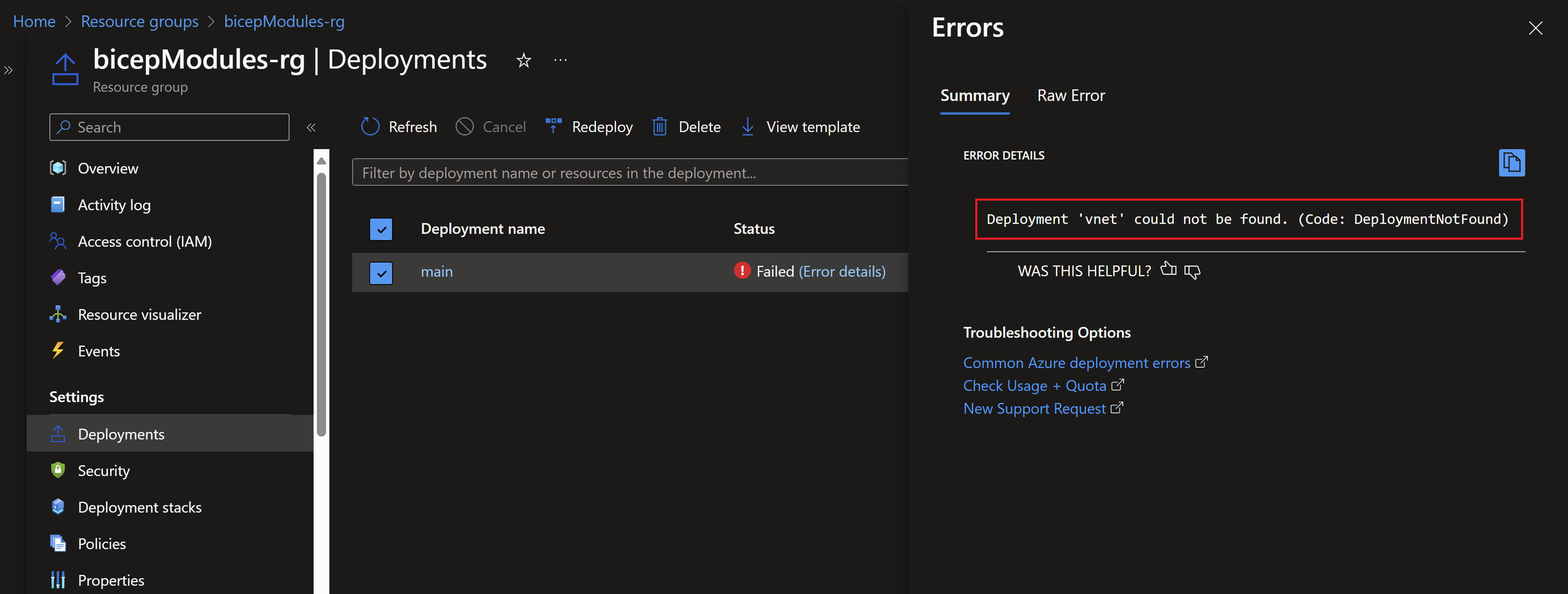
- I get an error that the vnet deployment wasn’t found, so the deployment attempted to deploy the storage module which depends on the output from the vnet module but since it wasn’t deployed, we got this error.
Workaround
The way to overcome this, is to add the same condition on the output reference in the storage module.
Main.bicep modified
param storageAccountPrefix string = 'stgse'
param storageAccountSku string = 'Standard_LRS'
param storageAccountKind string = 'StorageV2'
param location string = resourceGroup().location
param vnetName string = 'rsg-vnet-001'
param addressPrefix string = '10.0.0.0/16'
param condition bool = false
module virtualNetwork 'network.bicep' = if(condition){
name: 'vnet'
params: {
vnetName: vnetName
addressPrefix: addressPrefix
location: location
}
}
module storageAccount 'storage.bicep' = if(condition){
name: 'storage'
params: {
location: location
storageAccountKind: storageAccountKind
storageAccountPrefix: storageAccountPrefix
storageAccountSku: storageAccountSku
subnetRef: condition ? virtualNetwork.outputs.storageSubnetRef : ''
}
}
- Using this method, we get the expected behavior and none of the modules get deployed.
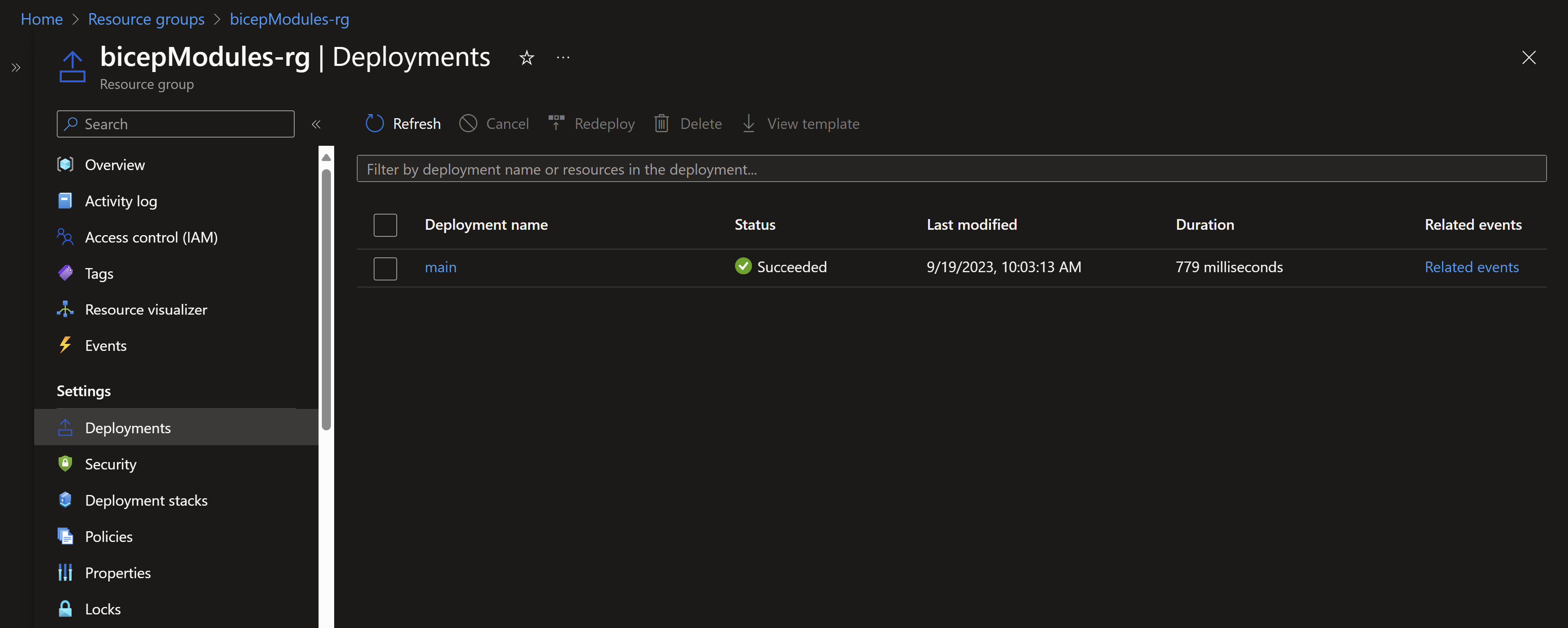
You May Also Like
Re-usable Bicep modules using Azure Container Registry
Build re-usable Bicep modules Bicep enables you to organize your …
Continuous delivery to Azure using Bicep and GitHub actions
Infrastructure-as-code with Bicep and GitHub actions Bicep has been a …
Azure Bicep - next gen Infrastructure as code
Why consider Infrastructure-as-code? I have always been a huge fan of …