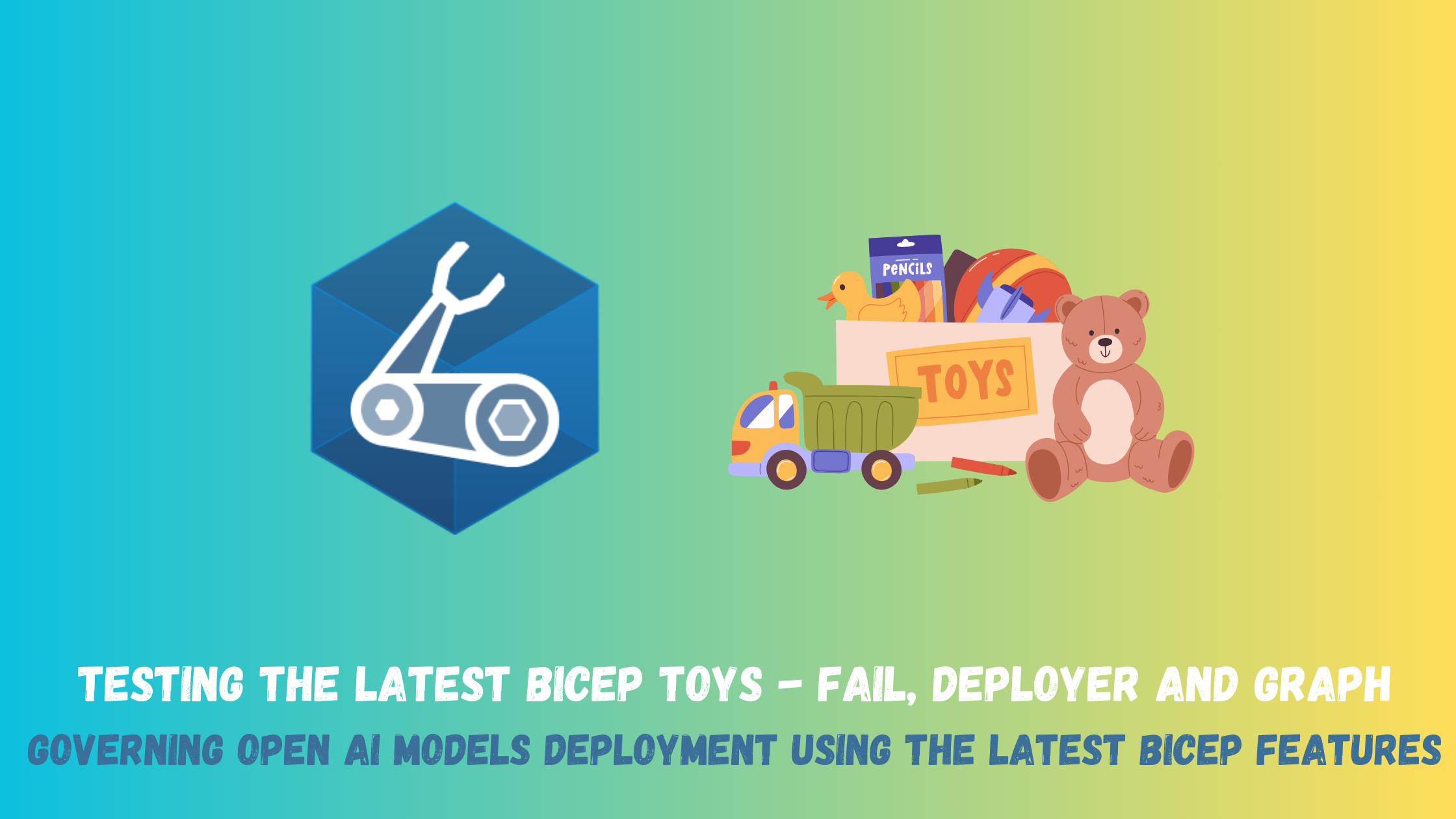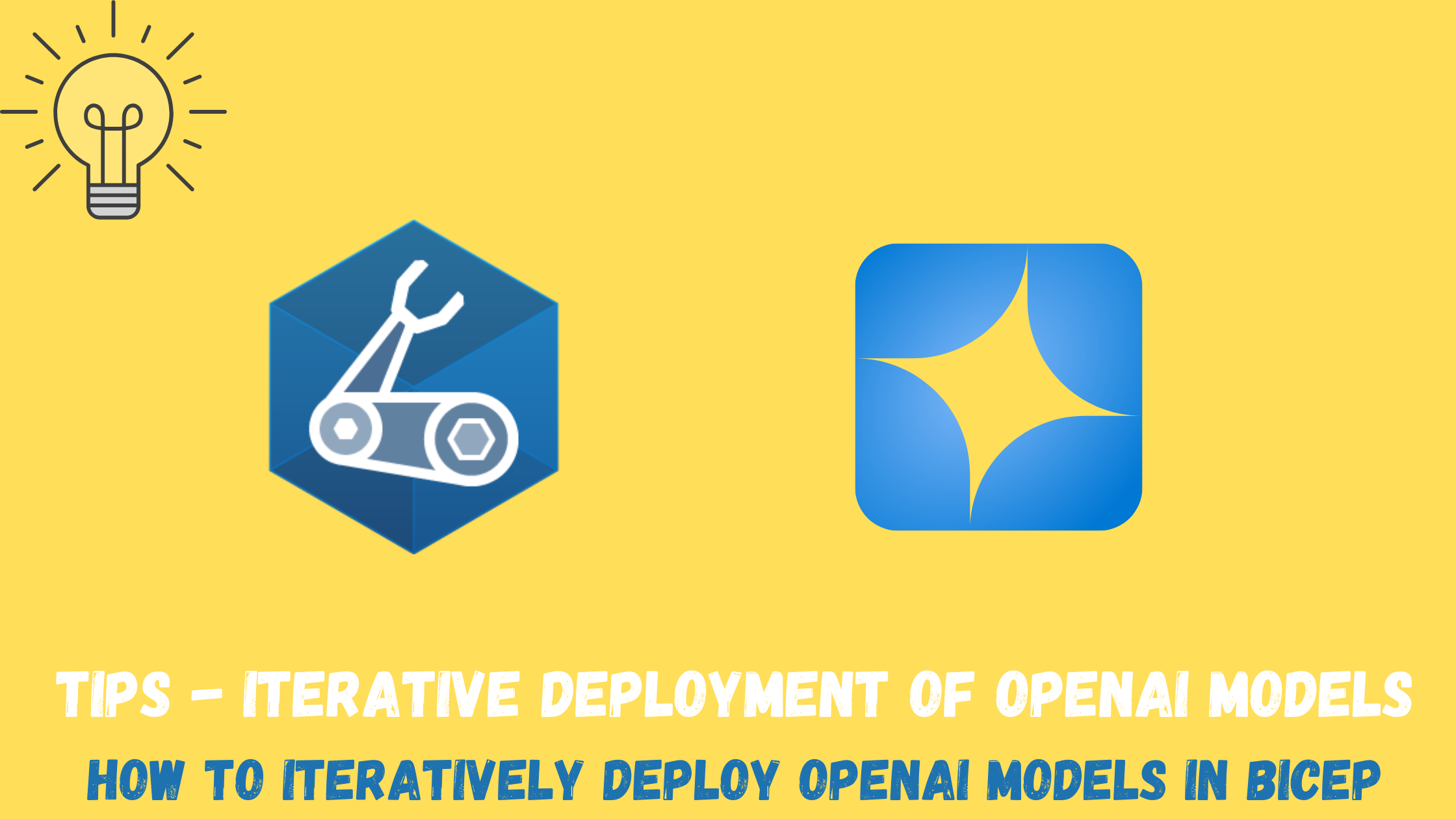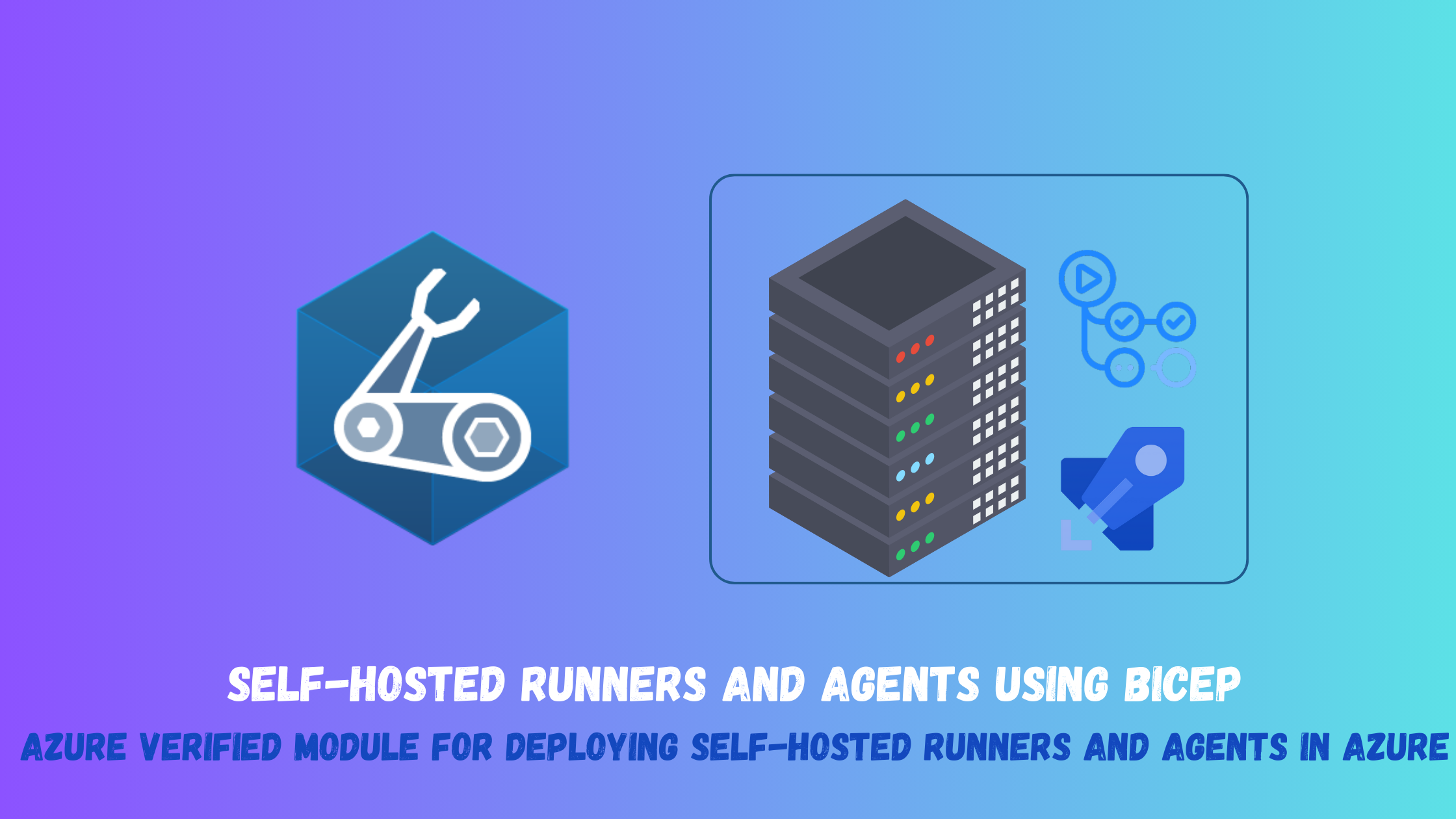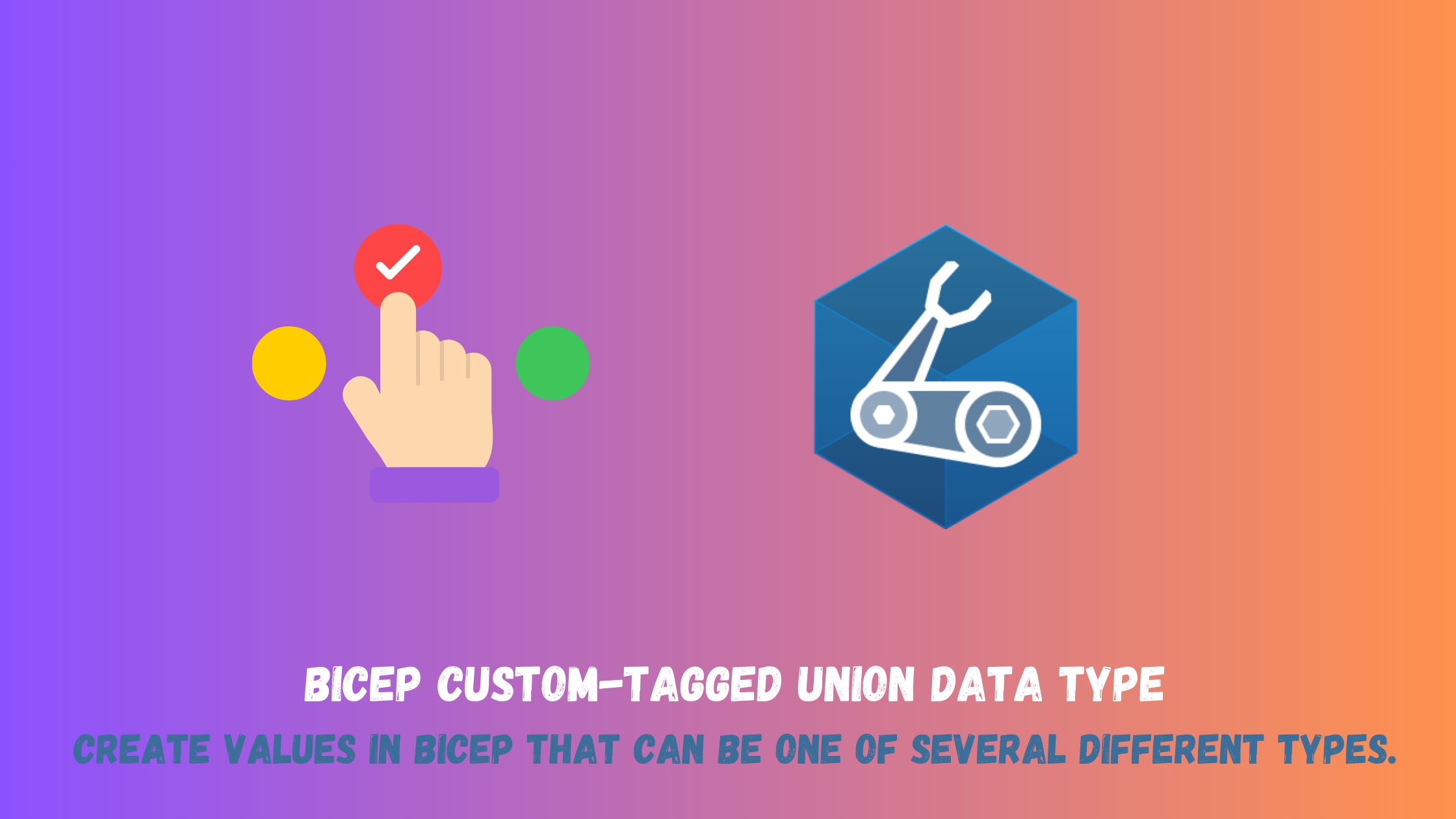Testing the latest Bicep Toys - Fail, Deployer and Graph
Bicep had lots of interesting features released in the past 3-5 months that I really haven’t had the time to test until now. For example, the deployer() function that allows you to get the ObjectId and TenantId of the principal deploying the Bicep template, the fail() function that allows you to fail the deployment with a custom message if a specific criteria or condition is not met, and lastly the Graph extension that allows you to interact with Entra ID objects the same way you interact with Azure resources.
In this post, I will show a very simple scenario to use all of those new feature. We have a shared Bicep template to deploy Azure Open AI and we want to limit the deployment of the latest flagship model (GPT 4.5) to only users who are members of a specific Entra ID group to make sure we govern the costs of this powerful models.
Demo
To be able to use the Bicep Graph extension, we first need to define it in a bicepconfig.json file using an alias.
{
"experimentalFeaturesEnabled": {
"extensibility": true
},
"extensions": {
"microsoftGraphV1": "br:mcr.microsoft.com/bicep/extensions/microsoftgraph/v1.0:0.2.0-preview"
}
}
Then, we can reference the alias in our Bicep template.
extension microsoftGraphV1
Let’s first define a parameter for the Azure Open AI models so users can select the models of their choice.
@description('The model to deploy into Azure Open AI.')
param model object = {
Name: 'gpt-4o-mini'
Version: '2024-07-18'
}
To get the identity of the principal deploying the shared template, we will define a variable using the deployer() function.
var userId = deployer().objectId
We also need to reference the Entra ID group that we want to check membership against.
resource groupMember 'Microsoft.Graph/groups@v1.0' existing = {
uniqueName: 'PhoenixProjectAdmins'
}
The final step is to defined the Azure Open AI resource. I will use Azure Verified Modules to do that.
module aoai 'br/public:avm/res/cognitive-services/account:0.10.1' = {
name: 'aoai'
params: {
name: 'aoai${uniqueString(resourceGroup().id)}'
kind: 'OpenAI'
sku: 'S0'
location: location
deployments: [
{
model: {
name: model.Name
format: 'OpenAI'
version: model.Version
}
name: model.Name
sku: {
capacity: 10
name: 'Standard'
}
}
]
}
}
Just defining the deployments like this will allow anyone to deploy any model they want including GPT-4.5 which is not the behavior we want, so we need to use the fail() function here to add a conditions, let’s refactor our code to add a condition to check the Entra ID group membership and fail the deployment if the user is not a member.
module aoai 'br/public:avm/res/cognitive-services/account:0.10.1' = {
name: 'aoai'
params: {
name: 'aoai${uniqueString(resourceGroup().id)}'
kind: 'OpenAI'
sku: 'S0'
location: location
deployments: [
{
model: {
name: (model.Name == 'gpt-4.5-preview' && indexOf(groupMember.members.relationships, userId) == -1) ? fail('Deploying gpt-4.5 is not allowed for your user ${userId}. You have to be part of the PhoenixProjectAdmins security group.') : model.Name
format: 'OpenAI'
version: model.Version
}
name: model.Name
sku: {
capacity: 10
name: 'Standard'
}
}
]
}
}
Now, lets test the deployment by using GPT-40-mini in our parameters file and see what happens.
using './main.bicep'
param location = 'swedenCentral'
param model = {
Name: 'gpt-4o-mini'
Version: '2024-07-18'
}
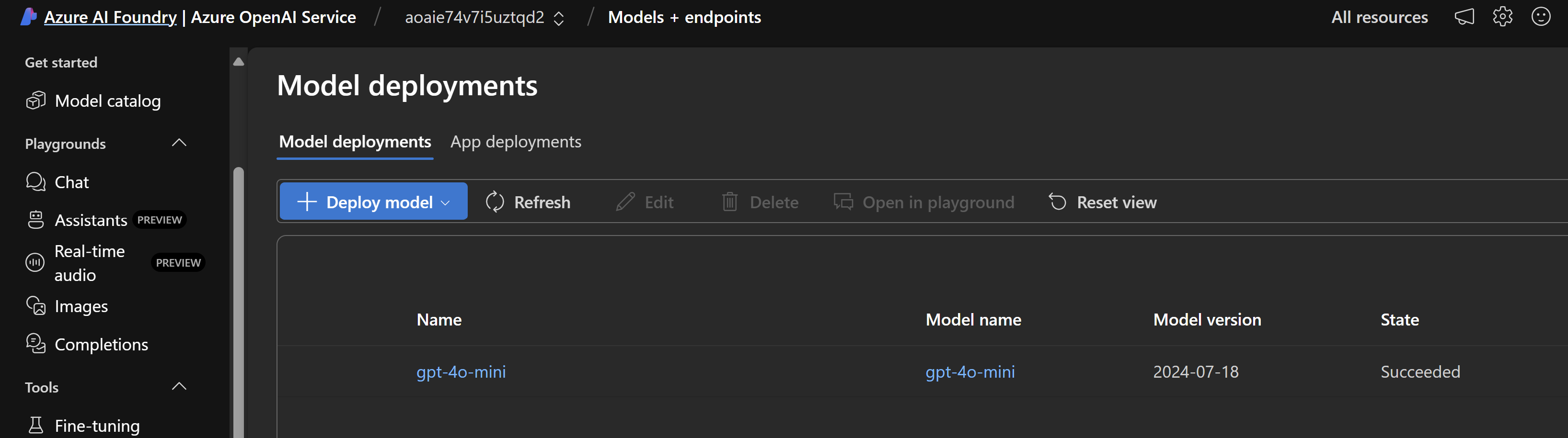
The deployment is successful and we can see the Azure Open AI resource and the model successfully deployed.
Now, let’s try to do the same using GPT 4.5, we can see the we instantly get a failed deployment with our custom message.
using './main.bicep'
param location = 'swedenCentral'
param model = {
Name: 'gpt-4.5-preview'
Version: '2025-02-27'
}
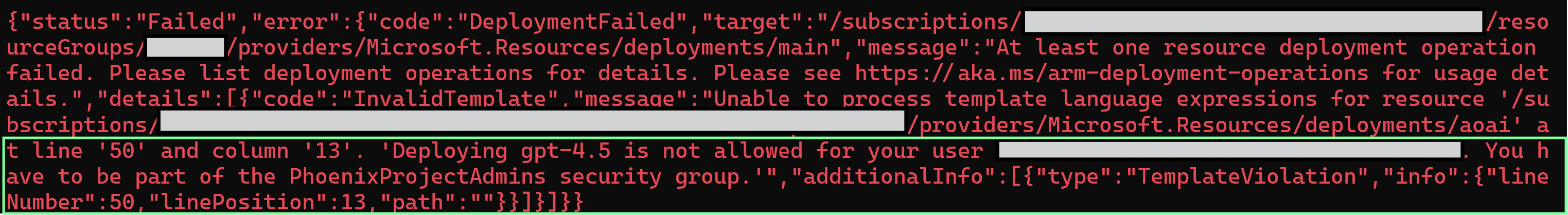
References
deployer()function documentation can be found herefail()function release notes can be found here- Graph extension documentation can be found here
You May Also Like
Tips - Deploying multiple Azure OpenAI models using Bicep
I was recently developing some Bicep code to deploy Azure OpenAI and a …
Azure Verified Module - CICD self-hosted agents
In the ever-evolving landscape of software development, the need for …
Bicep - Custom-tagged union data type
Recently while building a Bicep template, I faced a situation where I …